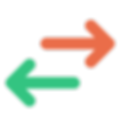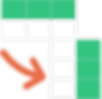Unlock dozens of powerful features
The Power-user add-in is packed with tons of cool features for users of Microsoft PowerPoint, Excel and Word.

Access tons of visual asset
Browse a huge Library of content to turn any slide into a convincing piece of art in no time.

Automate formatting tasks
Automate formatting tasks such as report updates, tables of content creation or slide cleaning.

Make your life easier
Insert, resize, align and format shapes at the speed of light with all useful buttons in once place.

Unlock new Excel powers
Run Excel macros and utilities saving you hours to clean, organize and prepare your data for visualization.
Access thousands of visual assets
Browse and insert high-quality visual assets to make a presentation in minute. This content will save you a huge amount of time and make your presentations look very professional.
Make your life easier
Creating slides has never been so simple. Power-user brings on a single tab all the great tools you need to work efficiently, so you can focus on messages rather than formatting. Oh, and we've got keyboard shortcuts too.

Equalize the height / width / size of your shapes. The 1st select shape is the reference.

Increase / decrease horizontal spacing between shapes with a single click.

Swap the position or text of 2 shapes.

Merge shapes, combining their respective text, or on the contrary split a shape into several shapes.

Select all shapes matching criteria such as color, size, font, etc.

Organize shapes in a matrix with defined number of rows and columns.

Stack shapes so that they are aligned with each shape just next to the other.

Position all selected shapes symmetrically versus a central axis.

Rectify lines and arrows so they are perfectly vertical or horizontal.

Remove internal margins, fit text to shape or wrap text in shape, directly from the ribbon.
Automate formatting tasks
Save hours automating reports and presentations, using advanced features to perform formattins tasks on the entire presentation at once.
Unlock new powers in Excel
Our toolbox of Excel macros and utilities will save you hours on repetitive tasks and help you quickly structure, format, analyze and visualize your data.