top of page
Power-user > Features > Pictures & Logos
Pictures & Logos
Access millions of stock pictures and company logos, save your own images or create new stunning pictures directly in PowerPoint using generative AI

Create stunning images with AI
Need something special? Just describe it in a prompt to our AI-powered image generator.

Browse company logos
Our logo browser powered by logo.dev, allows you to find and insert millions of logos on your slides.

Save your own images
Access your company images, visuals, and logos directly in your Library with custom categories and keywords.

10 million pictures at your fingertip
Power-user gives you access to the entire Pexels and Unsplash collections.
That's over 10 million pictures. All copyright-free. No need to give credit.
Pictures are automatically resized to fit best on your slide.
The file size is also an optimal balance between high quality and file size.

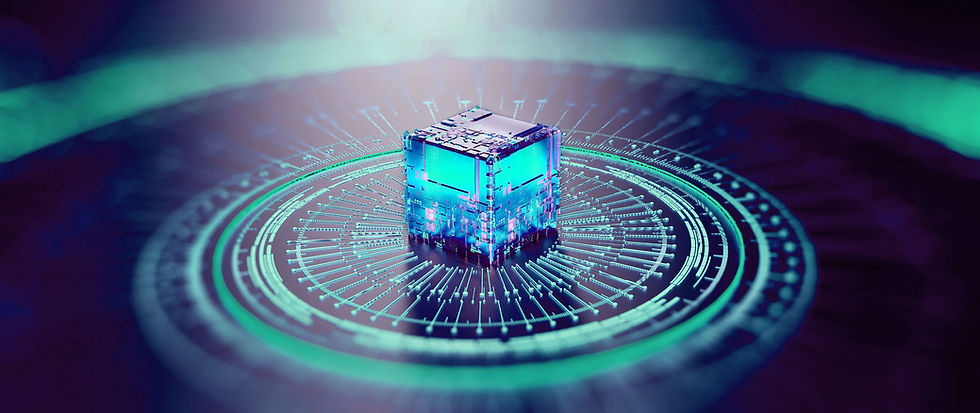
Create stunning visuals with AI
Cutting-edge quality
he AI image generator will create high-quality visuals for your presentations in no time.
Absolute simplicity
Write an AI prompt, simple or complex, and see the result in less than 1 second. You can then refine with various style and size options.
Don't let anything hold you back. Give your imagination the perfect tool to create stunning visuals.

Direct access to your company pictures

Add your company images to the Library for all users at once. Give users easy access to branded content they can use in presentation, easy to search with custom folders.

Browse company logos directly from PowerPoint

Get direct access to millions of company logos directly in PowerPoint. Create credential slides or benchmarks 3x faster.
bottom of page

